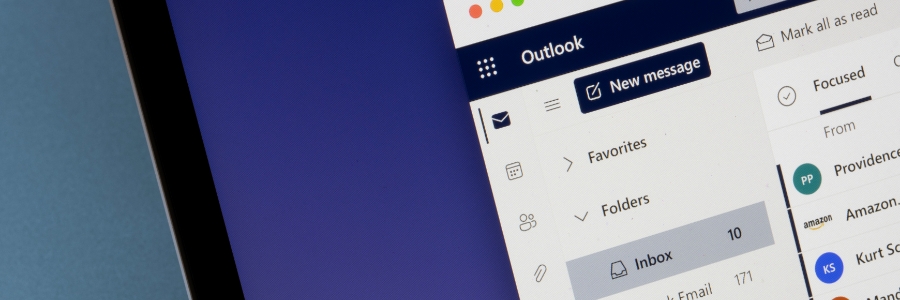Running a small business often means wearing many hats. You're handling sales, marketing, customer service, and a lot more. It can get overwhelming, and you might find yourself doing the same tedious tasks day after day. But what if there is a way to free up some of your precious time and focus on growing your business? Enter Microsoft Power Automate, a handy tool that acts like your digital assistant, automating those repetitive tasks so you don’t have to keep doing them yourself.
Unlock efficiency with Microsoft Power Automate
How Microsoft Copilot AI agents are changing the way we work

Artificial intelligence (AI) is fast becoming a key business tool, and Microsoft 365 Copilot is leading the way. The AI-powered tool now features new AI agents that help organizations boost productivity, simplify tasks, and expand its functionality. Here’s how these agents work and how to start using them to maximize your Microsoft 365 investment.
Harnessing the full potential of Microsoft Copilot
Unlocking the full potential of Outlook in Microsoft 365
Microsoft 365 Copilot: Flexible purchase options for SMBs

Microsoft 365 Copilot offers a suite of tools powered by artificial intelligence (AI) that can revolutionize the way you work. From automating tasks to generating creative content, Copilot can help your team achieve more in less time. Discover three new ways to purchase Copilot and unlock its potential for your small or medium-sized business (SMB).
What is Microsoft 365 Copilot?
Microsoft 365 Copilot integrates advanced AI tools directly into familiar Microsoft applications such as Word, Excel, PowerPoint, Outlook, and Teams.
What is an Excel slicer, and how can It help simplify your data?

Spreadsheet software such as Microsoft Excel are incredibly useful, but they can become overwhelming, especially when managing large datasets. Functions like filtering are helpful, yet not always easy to master. Fortunately, Excel offers slicers, a simple yet effective way to filter complex data visually.
Mastering your presentation skills: A guide to using PowerPoint Presenter Coach

Giving a PowerPoint presentation doesn't have to be a daunting task with the right tools. PowerPoint Presenter Coach is one such tool that's designed to help you hone your presentation skills and boost your confidence. Whether you're preparing for a business meeting or a public speaking event, this guide will show you how to make the most of PowerPoint Presenter Coach to deliver a polished, professional presentation every time.
Viva Insights: Empowering teams to boost productivity
Microsoft Teams vs. Google Meet: Which is better for your business?

Microsoft Teams and Google Meet are two of the most popular video conferencing platforms available today. Both platforms offer a robust set of features that can help teams communicate more effectively, regardless of location. But which platform is right for your business? Here is a comparison of the key features of Microsoft Teams and Google Meet to help you decide.
Tips to enhance your Excel proficiency

Excel, a widely used office tool, holds immense potential that often remains untapped by many users. If you're struggling with Excel, this guide provides valuable tips to enhance your proficiency with it.
COUNT, COUNTA
The COUNT function allows you to determine the number of cells in a spreadsheet that hold numerical values.