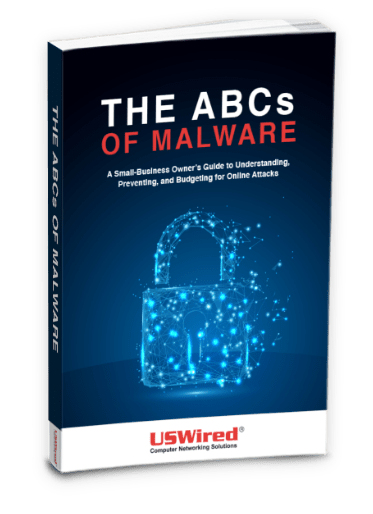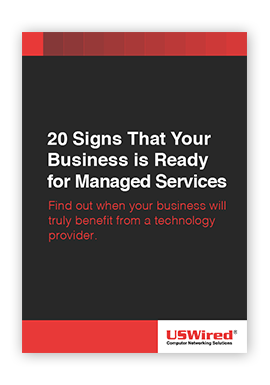Technology is rapidly evolving, and businesses must keep up with it to stay relevant and profitable. Back in the day, most companies managed their IT infrastructure by hiring in-house staff to get better control over their operations.But as their operations grow and become more reliant on technology, in-house IT teams have difficulty managing everything by themselves. Attending to seemingly endless service and support requests while still doing their assigned jobs can be quite demanding and can burn them out over time. That’s why many companies are turning to managed IT services providers (MSPs).
- What is managed IT services
- What are the goals of an MSP?
- What can an MSP do for you?
- What is your role when you partner with a managed IT services provider?
- How can an MSP help your business?
- Do you need an MSP?
- How to choose an MSP
- How much does an MSP cost?
What is managed IT services?
Managed IT services is the practice of outsourcing your company’s technology infrastructure to an IT firm — commonly referred to as an MSP. An MSP is responsible for monitoring, managing, and maintaining your IT environment, to ensure that everything is performing at an optimal level.
What are the goals of an MSP?
The majority of MSP clients are small- and medium-sized businesses (SMBs) that either do not have an internal IT department or have one but are looking for reliable experts to take day-to-day IT support and other tasks off their plates.
MSPs create a stable technology infrastructure, craft a growth strategy, control costs, and consistently find ways to use technology to improve and grow the business. Managed services is a more practical solution than hiring an in-house person for every IT aspect, which can be costly.
What can an MSP do for you?
An MSP typically offers the following services:
- Technology strategy: This involves planning, budgeting, and choosing the right technologies. As a technology advisor, they can look at issues from every angle and make the best decisions for your business
- Cybersecurity: This deals with establishing, maintaining, and monitoring technical layers of security to prevent possible threats from infiltrating your system before they can damage any confidential data.
- Network administration: This is the proactive maintenance and monitoring of systems. Tasks can include network monitoring, patch management, installation of necessary programs, and implementing email and internet filters.
- Centralized services: This involves automating routine tasks for efficiency, ensuring backups, and security updates.
- Helpdesk: This involves helping users who might be experiencing issues with the IT infrastructure. They can answer questions, and fix any issues remotely or directly.
- Architecture services: This deals with designing the network and crafting solutions so new technologies will seamlessly work with the existing infrastructure.
Related article: Why businesses are turning to managed IT services
What is your role when you partner with a managed IT services provider?
When you partner with an MSP, you can’t just pay them and expect them to do all the work on their own. You also need to be committed to investing in your system.
Let’s say that you signed up with an MSP during a time when your IT infrastructure was failing or vulnerable to cyberattacks. This doesn’t necessarily mean that you have to tear down and replace your entire IT infrastructure. There could be some improvements that could be done quickly to prevent any more issues from happening, but you should be ready to commit to any drastic changes to your system if your MSP advises. After all, this will mitigate any security risks and improve stability in the long run.
As with any relationship, communication is an important aspect. You need to be open in sharing details about all of your business challenges and goals with a technology advisor. By doing so, they can find the best ways for your business to take advantage of your technology investments.
How can an MSP help your business?
Here are some reasons why managed IT services are beneficial for many businesses today:
#1. Predictable monthly costs
Your business will need adequate networks, storage, and security. You will also need to train staff, deploy systems, and manage equipment. These IT investments can be quite costly, and some may come unexpectedly.
By outsourcing some of your technology initiatives to an MSP, organizations can enjoy the convenience of fixed monthly payments and do away with the unpredictable costs of managing systems in-house.
#2. Enhanced security
Cybercriminals are constantly looking for new ways to steal data from unsuspecting victims. Installing antivirus software, firewalls, and other security solutions can help your IT team control cyberthreats, but this might not be enough protection. Cyberattacks are becoming more sophisticated and you can’t afford to have downtime that can cost you money and customer trust.
MSPs can reduce the risks of security breaches by providing robust protection for your IT infrastructure 24/7/365.They can also keep your systems up to date with the latest patches.
Download our free eBook!
Read our free eBook: The ABCs of Malware, and find out how to protect your business data from malware and other forms of cyberattack.
#3. Better compliance
Industry standards and government regulations on data privacy, reporting, and security such as the Health Insurance Portability and Accountability Act (HIPAA), Payment Card Industry Data Security Standard (PCI DSS), and Sarbanes-Oxley Act (SOX) require many organizations to comply with stringent IT requirements. MSPs can provide the systems, processes, and reports to guarantee compliance.
#4. Improved scalability
Internal IT systems can be limited by a number of factors such as the lack of physical space to accommodate hardware and the shortage of in-house expertise. Once your company grows, you may not be able to keep up with your changing technology needs. An MSP can provide you with computing resources on an as-needed basis, so you can easily scale up or down and only pay for what you use.
#5. Discounts through exclusive vendor relationships
MSPs work closely with top-tier technology vendors like Microsoft, Dell, Symantec, and Cisco, which means they get discounts on bulk purchases. They can negotiate on your behalf, making sure you get contract terms that are in your best interests.
#6. Less IT-related business interruptions
MSPs proactively maintain your systems to prevent problems before they interrupt your operations. When your technology is properly managed and maintained, you can focus on managing your business and keeping your customers happy.
Related article: Why your SMB needs an MSP
Do you need an MSP?
While there is a wide variety of MSPs out there, you might be unsure whether you need to partner with one. Here are five surefire signs your business needs help from an MSP:
#1. Use of outdated technology
If your company is still using outdated or unsupported IT, you may suffer serious consequences. In fact, according to a Microsoft survey, approximately 90% of consumers would stop doing business with a company using outdated technology.
Using old tech also makes you vulnerable to cyberattacks. For instance, if you’re still using Windows XP computers in the office, you’re exposing your data to phishing, malware, and other attacks. This is because Microsoft has stopped providing security updates for the product, making it very risky to use.
Related article: 5 signs your company needs an IT upgrade
Old technology can also limit your competitive advantage. For example, simply sticking to traditional ways of promoting your business (e.g., newspaper ads and flyers) instead of exploring new technologies (e.g., social media and online ads) will hold your business back from reaching the maximum number of potential customers.
#2. Regular occurrence of tech problems
It's understandable if your infrastructure runs into a couple of issues every now and then. Your internet connection becomes spotty, printers won’t work, or your servers just refuse to function. These may be small inconveniences now, but when they pile up or occur regularly, they can cause costly disruptions and productivity decline, and may require a lot of time and resources to address them.
Download our free eBook!
Read through our free eBook, 20 Signs That Your Business is Ready for Managed Services for a summary of the core IT problems we commonly see before small- and medium-sized businesses make the switch to managed IT services.
#3. Recurring data breaches
SMBs may think they aren’t attractive targets to cybercriminals. Unfortunately, according to a study by Cybint, 60% of SMBs have fallen victim to cyberthreats such as distributed denial-of-service (DDoS) attacks and phishing.
Cybercriminals are taking advantage of the negligence of small organizations. Since many large companies already have better security solutions installed, SMBs are now an easier target for hackers. If your business has recently experienced a data breach or cyberattack, it might be time to consult an MSP.
Related article: Preventative Measures: Why You Need Proactive IT Support
#4. Overwhelmed but underused talent
One of the primary tasks of your IT personnel is to ensure that your infrastructure is always running properly. However, if they’re swamped with too many small IT issues, they might become overwhelmed and end up neglecting more strategic IT projects.
How to choose an MSP
Most MSPs promise they will provide the best IT service for your company. However, they all differ in industry experience, pricing, flexibility, services, specialties, and level of commitment. Consider the following qualities to ensure you’re partnering with the right provider:
#1. Efficient service levels
Your MSP’s contract or service level agreement (SLA) should include responsive customer support, high uptime, comprehensive security, speedy service delivery, and round-the-clock availability.
#2. Technical expertise
Look at the certifications and licenses of their staff and see if their expertise suits the needs of your enterprise. They should be knowledgeable in the IT systems you use and other technologies that your industry employs. Look at the testimonials on their websites to see if their experiences are applicable to your company. But make sure they’re also proficient in key IT aspects such as technical support and maintenance, data backup and recovery, virtualization, and cloud computing, among others.
#3. Good track record
Look for MSPs with a proven track record and consistent history of satisfied customers. Check the customer reviews on their website and third-party websites.
#4. Updated with the latest IT trends
Hire an MSP that’s updated on the latest IT developments that can benefit your business. For instance, look for an MSP that can help you easily migrate some or all of your IT systems and documents to the cloud. By doing so, your information will remain intact and you can quickly resume operations even in the event of disasters such as cyberattacks.
An MSP should also have the ability to manage the use of smartphones, laptops, and tablets in your office. They should have a mobile device management (MDM) system that regulates data access on your staff’s gadgets. So even if a user brings home a company-provided laptop, company files remain safe from access by prohibited third parties. If a handset gets lost, MSPs can wipe the contents of the device remotely.
#5. Accessibility
Even if MSPs remotely monitor your infrastructure, you should also consider their proximity to your office so they can quickly come to your office should the need arise.
How much does an MSP cost?
Comparing the quotes of various MSPs can be difficult because MSPs differ in expertise and manpower. There are also other factors that come into play such as the number of your equipment and employees and your network’s complexity. Let’s take a look at how much each of your devices can cost under an MSP:
- $100–400 per server
- $50–100 per workstation
- $30–75 per firewall
- $15–40 per switch
- $150–250 per user
To give you a proper quotation, MSPs will also need to know the software programs your business is using, the number of your locations, and other helpful details that can affect the type, level, and frequency of service you will require from them.
Related article: What to look for in a managed services provider
Ready to benefit from partnering with an MSP? USWired is your best choice. We provide the best support coverage to maintain and monitor your network 24/7/365. The best part? We only charge a fixed monthly fee that’s cheaper than paying a salary to a full-time staff. Drop us a line today so we can get down to business.