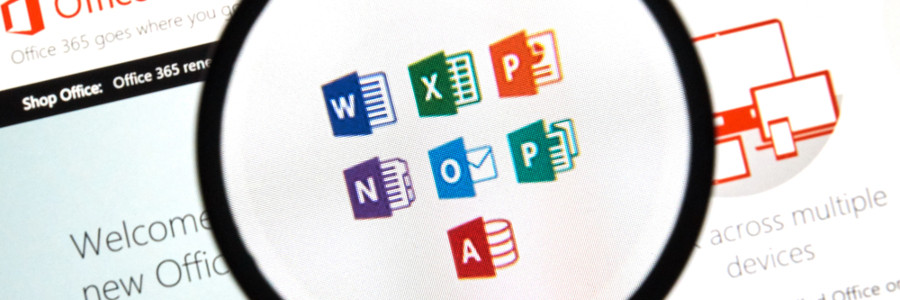With Office 365, your business can gain a lot, but you won’t benefit from it if you don’t know how to use this service. Do you want your employees to be more productive? You can’t go wrong if you follow these simple steps to boost your business.
Support Center
Improve your PowerPoint skills with these tips

Office workers are far too familiar with slideshow presentations that are either more soporific than cough medicine or are horrible time sinks that make them miss their deadlines. To avoid becoming the next target of their ire and resentment — and perhaps become the presenter everyone actually enjoys — here are some tips on how to use Microsoft PowerPoint.
How to prevent security breaches in Office 365

Office 365 is a tried-and-tested subscription service that enables businesses to save countless hours doing repetitive and manual work. With its programs such as Word, Excel, PowerPoint, OneDrive, and Teams, among many others, the platform allows users to access documents on mobile devices, organize teamwork, and analyze work activities.
Let Office 365 help you save the date
Choose the best Office 365 plan
Help yourself: use these Office 365 features
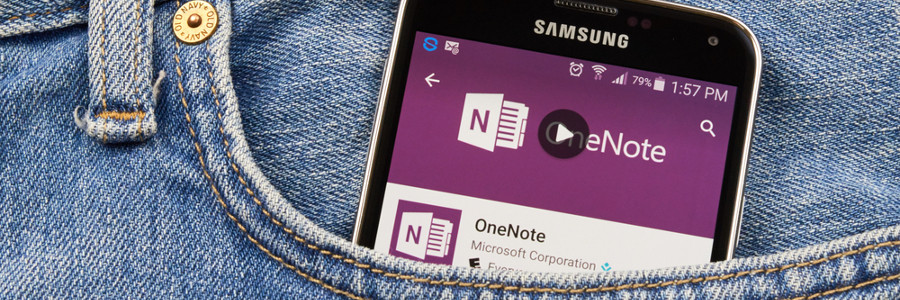
Need help getting some work done? Microsoft constantly releases new Office 365 features that can give you an edge over the pile of work on your computer. With some of the new Office 365 features, you can Skype over a document with your coworkers, plot charts into Excel with ease, and even sign for a document electronically with any device.
Make the most out of your O365 subscription

It may seem as if Office 365 is merely Microsoft’s way of joining the online subscription bandwagon, but that's not the case. O365 is Microsoft’s way of upgrading its ubiquitous Office suite by augmenting it with cloud features.
Office apps and the files you create with them are accessible wherever there’s an internet connection, but that is actually the bare minimum that O365 offers.