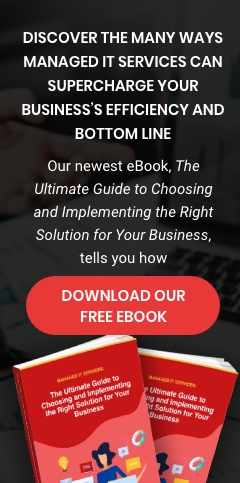Maintaining data security is a daily responsibility that entails protecting IT systems even during businesses' off-peak periods. It's easy to see why many small businesses may feel overwhelmed to handle such an exacting task.
Related article: A handy network security checklist for small businesses
What many business leaders fail to realize is that the key to data security success is building the system from the ground up and constructing a well-designed network. A well-designed network can solve IT problems before they arise, monitor and respond to threats more quickly and effectively, and minimize operational disruptions and downtimes.
Key security concepts
A network should be designed based on your company's unique needs, so keep these things in mind when designing your network:
1. Identify your network assets
First, you should know what your network assets are so you can properly strategize where to store them, how to access them, and how to protect them. If you operate a small business, you’ll likely have fewer network assets like servers, routers, and other tools, and keeping an inventory will help you determine how to maximize their capabilities.
2. Analyze your security risks
There’s a wide variety of risks these days, from untrained users to hostile intruders. Every threat can hurt your organization significantly and even cause more threats to show up down the line, but that doesn’t mean that you should immediately opt for broad-spectrum security solutions. Understand your organization's greatest risks, then create a security plan that will protect you from these specific risks. This has the added benefit of keeping your security costs down because you avoid spending on unnecessary security tools.
3. Develop a security plan and policy
A security plan is critical in the network security design process. It is a high-level documentation of the steps you will take to meet your organization’s security requirements. Your security plan should outline the time frames, people, and resources required to develop and implement your security framework. For your security plan to be effective, it’s important to gain cooperation and support from management, end users, IT staff, and vendors.
You can then begin to develop and implement your security policy, a set of rules that network users are required to abide by. Make sure it includes policies on access, authentication, accountability, and privacy.
Related article: Improving internet quality with good network design
4. Maintain your security
Once your security policies are deployed, you should ensure that team members with security roles are all fulfilling their tasks. They need to stay on top of maintenance, upgrades, and updates to keep your network free of threats at all times.
Every security device has an important role
Security devices have specific functions in a security system. Here are the must-haves.
1. Routers
A router is an internet access device that forwards data packets between computer networks. These data packets contain information about web pages and their contents. Routers operate at the network layer, which allows them to read destination and sender information. Your IT team can configure your routers to deny IP-directed broadcasts, inbound packets that have invalid addresses, and packets coming from addresses that are known sources of cyberthreats.
2. Load balancers
A load balancer is a device that distributes network traffic across different servers, which is done to reduce the risk of overloading components and optimize bandwidth. It also helps improve system availability by only sending requests to servers and applications that have the processing capacity to respond in a timely manner. IT personnel usually rely on load balancers to detect and prevent denial-of-service (DoS) attacks.
3. Firewalls
A firewall is a filter that examines packets of data entering your network. It either grants or denies access to certain data packets depending on predefined settings. Your firewall is your first line of defense against unauthorized access, which is why your IT team should always make sure it is up and running at all times.
4. Proxies
A proxy is a computer or application that maintains network integrity by intercepting user requests coming from the outside. The proxy server or application acts as the intermediary, parsing outside requests and connecting with the internal server with its own IP address instead of the original requester’s. This helps prevent multistage IP-based attacks from entering the system.
5. Honeypot
A honeypot is a false cache of your business’s data positioned somewhere in your network’s demilitarized zone (DMZ). It should be deep enough in your network to appear legitimate to hackers, but actually far away from your real data repositories. Its main purpose is to divert attacks away from your data’s storage devices. Your IT team will also use the honeypot to trigger early attack warnings and analyze attack patterns.
6. Intrusion detection and prevention
An intrusion detection and prevention system (IDPS) is an active threat sensor that can detect an attack as it occurs. This is opposed to all the other tools listed above, which are all passive threat detectors; an IDPS is constantly scanning for questionable activity. An IDPS system often serves as one of the network’s last lines of defense, as its job is to identify and respond to attacks that are already occurring.
Make sure your network is designed to bring out the best in your equipment and your people. Contact us today to learn more about our IT network consulting services.