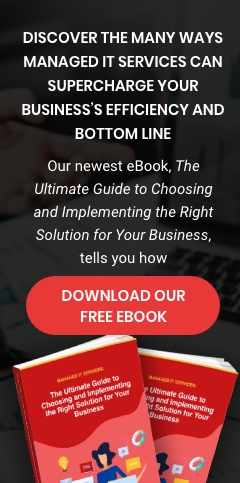Internet connectivity is a business necessity, which is why more and more companies are seeking network designers to help them build a reliable IT setup that maximizes their network investment. However, improving internet quality is not as simple as plugging in a bunch of extra routers, for interference can worsen connectivity issues. It entails building a good network plan from the ground up to address problems before they arise and maximize the capabilities of the equipment you have.
Here are some things you should keep in mind when designing your network:
Improve connectivity without sacrificing security
Improving connectivity is about ensuring that all parts of your office get ample internet access. Most offices today use Wi-Fi portals to enable devices to connect to their network. Wi-Fi networks require less cabling but they tend to have reliability issues, especially if an office layout is prone to interference. Some offices opt for full cabling to achieve optimal internet speeds and quality at all times, but these setups don’t allow for mobile connectivity.
Your internet setup will depend on the equipment you use, but fewer and fewer businesses these days rely on a purely wired network. The sheer majority of companies today either use a fully wireless or a hybrid network. A hybrid network setup, which uses both direct-to-computer cabling and wireless hotspots, may be better in terms of productivity, but it may also require more effort on the side of security. So make sure to factor that in when choosing which type of network setup to implement.
Standardize hardware and software
Standardizing your hardware and software is actually one of the easiest ways to design a network these days, as many network tools are produced with seamlessness in mind. For example, most of the popular Wi-Fi router brands also produce mesh devices that provide boosted security and reliability when paired with similarly branded routers.
And while software is not really a component of network infrastructure, using standardized software instead of a disparate system will surely raise your security profile. Software producers are more committed than ever to provide organizations with a secure space to fulfill different business needs such as productivity, resource management, accounting, and more.
Microsoft 365, for example, is a unified set of software that companies can use for a variety of needs. In this software suite, you can be assured that inter-software communications are secure, collaboration is simple, and integration among the different Microsoft 365 software is seamless.
Have redundancies and backups
The terms “redundancies” and “backups” are often used interchangeably, but a simple way of differentiating them is by seeing redundancies as an important component of backup planning, which is crucial when designing a network. In network design, most of your redundancies will come by way of hardware, usually in the form of servers and connectivity peripherals such as mesh routers and cables. A good rule of thumb is to have redundant components on standby for any part of the network that should not experience downtime for more than an hour.
Another thing to consider is having a secondary internet provider. Having a second business internet account may not be too cost-effective for most small businesses, so get creative with your backup connection. For instance, mobile data networks on smartphone hotspots are a cheap alternative, but they should only be considered for urgent needs because of their susceptibility to cyberthreats.
Make your network a part of your disaster recovery plan
A network recovery and resuscitation plan is an integral part of a bigger disaster recovery plan, which any business shouldn't do without. Recovering all data and operational capacity will be moot and academic if the network on which it resides remains down. So make sure that you can bring your network up to speed quickly if your business has to deal with a disaster.
Your network recovery plan should include details of your data backup plan and the location of your data copies. It would be wise to consult with a reputable backup provider so you can identify which parts of your network should be prioritized and decide which types of backup would suit your needs best.
Make network design a breeze with expert assessments and recommendations from USWired. We’ll provide you with tools and software to optimize your network without breaking the bank. Contact us today to learn more.