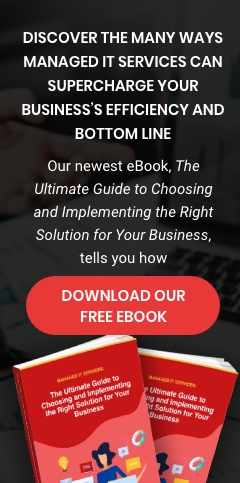It’s not enough to hire qualified employees to build a strong team; it’s also important to bring your team together through various team building activities. Team building activities give employees an opportunity to interact with one another in a non-work-related environment, which can help them build trust that will enable them to collaborate better.
But because the pandemic has forced some of your employees to work remotely, socializing with one another has become more difficult than before. Over time, this social disconnectedness can lead to disengagement and result in poor job performance.
Fortunately, technology has made it possible for your employees to connect with each other without the need to meet up physically. Here are a few ideas to try:
1. Socialize over group chat
Type: Asynchronous
Time: Varies
Materials: Slack, Microsoft Teams, or any business communication app
Create public channels dedicated to topics like food, music, movies, pets, arts, gaming, and sports, among many others. Encourage everyone to join the channels of their interest and participate in conversations. Non-work-related chats are a great way to de-stress, especially if your employees are experiencing remote work burnout.
2. Ask some icebreaker questions
Type: Real-time
Time: 5–10 minutes
Materials: Zoom, Google Meet, Microsoft Teams, or any video conferencing app
Even if your team has been together for quite some time, asking icebreaker questions before meetings is still a fun way to learn new things about each other. Here are some ideas:
- Do you believe in aliens?
- In 10 years, how will you remember your present self?
- What gift has meant the most to you?
- If you could work from anywhere, which place would you choose?
- What do you usually get distracted by?
Non-work-related chats are a great way to de-stress, especially if your employees are experiencing remote work burnout.
3. Have online lunch dates
Type: Real-time
Time: 30–60 minutes
Materials: Zoom, Google Meet, Microsoft Teams, or any video conferencing app
Encourage team bonding by having lunch together through video conferencing apps at least once a month. This is the closest thing you can get to the pre-pandemic tradition of gathering at the office break room for lunch and talking about anything and everything.
If your team doesn’t have a lot of time, have short virtual coffee breaks or happy hours so that everyone can still socialize while keeping on top of their tasks.
4. Have a messy desk showcase
Type: Asynchronous
Time: 5–10 minutes
Materials: Slack, Microsoft Teams, or any business communication app
In the office, it’s important to keep your desk clean: no dirty coffee mugs, crumpled pieces of paper, or other garbage. But if you work from home, there are no rules to follow, which could lead to a pretty messy desk. Just for laughs, have one day where your team posts pictures or videos of their dirty workstations. This is a great way to spark conversation, and get the laughing and facepalm emojis flying out quickly.
5. Play “Two truths and a lie”
Type: Real-time
Time: Varies depending on the number of players
Materials: Pen, paper, and any video conferencing app
This activity allows employees to share facts about themselves and build trust among each other. Ask players to write down three “facts” about themselves, one of which must be a plausible lie, like “I don’t drink coffee” or “I exercise every day.”
Then, take turns reading out your "facts" and have the rest of the team guess which one is the lie. When everyone has taken a turn, discuss the results. Were there any surprising revelations? What new things did the team learn about someone? This game not only helps employees learn more about each other, but it also improves work collaboration.
USWired provides secure and reliable technology for remote work setups, so you can ensure maximum productivity and enjoy hassle-free virtual team building activities. Our Fixed-Fee Managed IT Services will monitor all aspects of your network 24/7/365, so your data stays secure even if your employees work from home. To learn more how outsourcing to us can help your business, download our FREE eBook today.