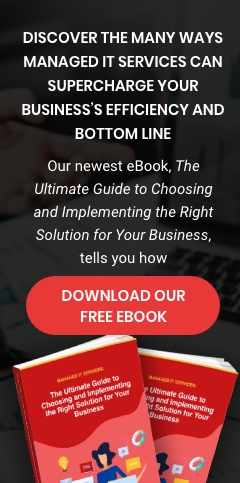To stay competitive and profitable, your business has to embrace new technologies like cloud computing. This refers to the delivery of computing services via the internet, such as servers, storage systems, databases, and software applications, among others.
The early adopters of the cloud were companies in Silicon Valley, and it's no surprise that 30 organizations out of Forbes' 2020 Cloud 100 list are based in the San Francisco Bay Area. This goes to show how beneficial the cloud is to company growth and efficiency — which more and more companies are now experiencing.
However, migrating to the cloud requires extensive planning. If done improperly, the migration process may face several challenges, including extended timetables and inflated costs. Cloud benefits may also not be felt immediately.
For a successful cloud migration, consider the following things:
1. Determine your cloud environment
Your business can choose from the following cloud environment types:
- Public cloud – The most favored cloud option by small businesses, the public cloud is owned and operated by a third-party cloud service provider (CSP). The CSP’s hardware, software, and other supporting infrastructure are shared with other organizations, and can be scaled on demand.
- Private cloud – This consists of cloud computing resources exclusive to an organization. Because resources are not shared with others, it allows for higher levels of control and privacy, which is ideal for companies with strict data compliance obligations. The private cloud can be located on-site or hosted by a CSP.
- Hybrid cloud – The hybrid cloud combines the public and private cloud, allowing data and applications to move between the two environments. According to research, 87% of enterprises are taking a hybrid approach because of data sovereignty requirements and the need to take advantage of on-premises technology investments.
2. Deploy cloud security solutions
Cloud migration must be built around cybersecurity, because cloud environments are under relentless attack. For instance, cybercriminals use the cloud to launch distributed denial-of-service attacks to take systems down and render them unusable. Many companies also have to deal with rogue cloud apps that can endanger data security.
To mitigate the risk of cyberattacks, implement the following security solutions:
- Intrusion prevention system (IPS) – This is an automated network security solution that monitors and responds to potential threats by examining your network’s traffic. An IPS includes firewalls, antivirus, and anti-spoofing software. It can also be used to identify problems with security policies and document existing threats.
- Encryption – Encryption uses a triple data standard encryption system known as Advanced Encryption Standard (AES) to turn data into codes that are impossible to read without the appropriate decryption key. So even if cybercriminals get a hold of your data, it will be incomprehensible to them.
- Authentication – Authentication is the process of confirming a user’s identity before giving them access to data. Aside from passwords, multifactor authentication (MFA) is another secure authentication method you should consider. MFA denies users access to an account unless they provide a unique identifier such as a one-time SMS code, fingerprint, or a physical key.
- Access privileges – This allows administrators to assign data access permissions on a per-employee basis. Not only does this prevent unauthorized users from accessing sensitive company information, but it also limits the accessible data in case a hacker gets a hold of a user’s account.
3. Create a disaster recovery plan
Consider how quickly your business should recover after a disaster. Extended downtime will not only cost you profits, but also employee morale and customer trust.
When choosing a backup and recovery solution, assess your recovery point objective (RPO) and recovery time objective (RTO). RPO refers to the amount of data your business can afford to lose. So if you can only afford to lose a day’s worth of data, your systems have to be up and running within 24 hours of a downtime.
Meanwhile, RTO is the amount of time a program can be down and not significantly damage the business. It can also refer to the time it takes the system to go from downtime to recovery. An RTO can be as short as a few seconds for high-priority applications, as long as the IT department or the CSP has a failover solution.
The effectiveness of your disaster recovery plan will rely on your CSP’s level of commitment, so make sure this is clearly stated in your service level agreement. If a disaster strikes, they should be able to recover your files and get your business up and running within the agreed-upon RTOs and RPOs.
4. Check your apps for cloud compatibility
You may realize that some of your older programs are incompatible with the cloud. To keep using them, you need to either update or reconfigure them.
If you need to do the former, make sure to back up and move your data to a new database to avoid data loss. The latter, meanwhile, will require your CSP to modify the app so it can take advantage of cloud features like off-site storage access and compatibility with other cloud-based applications.
Eliminate the difficulties of cloud migration by partnering with USWired. We offer cloud hosting services that provide improved performance and support, and better system security. The best part? We charge a fixed monthly fee. To learn more about the cloud and our services, download our FREE eBook today.
Download our free eBook!
The cloud has become one of the most important IT solutions of the 21st century. It’s more secure and flexible than the hardware and software taking up space in your office, but above all else, it’s a money-saving solution.