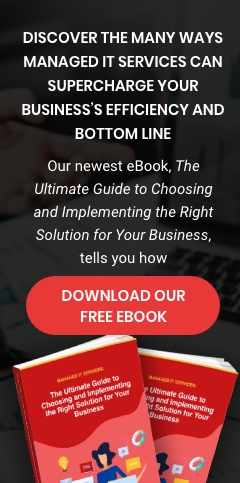Since Microsoft announced that Teams, its chat-based workspace collaboration app, will be replacing Skype for Business back in 2017, businesses have started migrating their users to the new platform. If you're in a similar situation, it’s important to understand how the two applications coexist, how they interoperate, and how IT admins can manage the eventual migration to Teams.
Here are the three modes currently available for organizations:
Islands mode
Islands mode is the default setting in Skype for Business and Microsoft Teams. Users can run the two apps as separate solutions that deliver similar features such as chat, calling, and meetings. Those using Skype for Business can only talk with other Skype for Business users, and the same principle applies to those on Teams. This eliminates the need for interoperability.
Skype for Business only mode
In this mode, all incoming calls and chats are routed to Skype for Business, where a user can schedule meetings. Your employees are disabled from using Teams, and can only communicate with Teams users using an interoperability mode (more on that later). If they need to join a Teams meeting, they will have to use a web browser to do so.
Microsoft Teams only mode
A Teams only user can use the Skype for Business client to join Skype meetings, or Skype meetings that have been organized by non-upgraded users or external parties. Those that have successfully migrated to Teams can still communicate with other users in the organization still running Skype for Business by using interoperability capabilities between the two programs. However, they will not be able to initiate a chat, call, or meeting through Skype for Business.
Microsoft is also working on two more modes that will make it easier for enterprises to transition to Microsoft Teams. These include:
Skype for Business with Teams Collaboration
This upcoming feature makes it easy for enterprises to introduce Teams to their workforce while continuing to use Skype for Business. Skype can still be used for its chat, calling, and meeting capabilities, but some Teams features such as teams, channels, and access to Office 365 files and applications will also be added.
Skype for Business with Teams Collaboration and Meetings
This mode has all the features and capabilities described previously plus a few more, such as audio transcription, text translation, and web-browser-supported meetings.
Furthermore, this mode allows users to schedule and conduct their meetings, while chats, and voice and video calling remain on Skype for Business. This coexistence setup is useful for Skype for Business users who need more time to upgrade to Teams, but still want to benefit from the capabilities of the new app.
It’s important to note that you can join a meeting regardless of the mode, but this may limit the features that you can use. For instance, you may be able to see a presentation on Skype that’s originally presented through Teams, but you cannot take advantage of the inline translation feature.
To summarize, here’s a handy reference chart of all the features available for each Skype for Business and Microsoft Teams coexistence mode:
| Modes | Skype for Business | Teams |
|---|---|---|
| Islands | Call Chat Meetings |
Call Chat Meetings Collaboration |
| Skype for Business Only | Call Chat Meetings |
|
| Microsoft Teams Only | Call Chat Meetings Collaboration |
|
| Skype w/ Teams + Collaboration |
Call Chat Meetings |
Collaboration |
| Skype w/ Teams + Collaboration and Meetings |
Call Chat |
Meetings Collaboration |
Migrating your systems to a new collaboration app such as Microsoft Teams will always be a tricky thing to pull off. But if done properly, your business can make use of features that can boost productivity and streamline your business processes. USWired can make it easy with our Office 365 offering. Contact us today to know more.