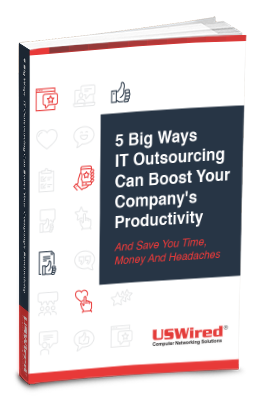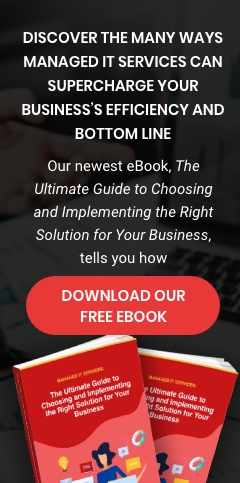With many companies having shifted to remote work due to the pandemic, the use of video conferencing applications like Zoom, Cisco WebEx, and Microsoft Teams has become nonnegotiable. These apps allow remote workers to perform their tasks as usual, ensuring business continuity. However, attending frequent or even back-to-back video meetings throughout the day can cause many workers to suffer from "Zoom fatigue."
What is Zoom fatigue?
Zoom fatigue, as the name implies, is the feeling of tiredness, anxiety, or burnout associated with overusing video conferencing platforms. While not exactly a medical condition, many psychologists acknowledge its occurrence in the era of remote work.
But what exactly causes Zoom fatigue? For one, attending video call meetings makes it harder for us to read nonverbal cues, such as body language and tone, which we typically rely on during in-person interactions. Also, seeing ourselves on camera makes us hyper-aware of our appearance, which can cause additional stress. Slight audio or video delays due to spotty Wi-Fi connections can make engaging with others more difficult as well.
How to reduce the risk of Zoom fatigue
1. Implement a meeting-free day
Consider implementing a meeting-free day if many of your employees are experiencing Zoom fatigue. This is one day in a workweek that your team agrees not to hold any meetings.
2. Always have an agenda
There’s nothing more annoying than being in a video call meeting with an unclear agenda. This wastes time and contributes to Zoom fatigue.
Instead, require the organizer to create and send out a detailed agenda before the actual meeting. Doing so helps employees know if they need to join the call. It also ensures that the meeting will stick to the planned topics and end as soon as all concerns have been addressed.
Related reading: 5 Tips to achieve work-life balance while remote working
3. Take breaks
Try to squeeze in some breaks on a meeting-filled day. Grab a snack, play a quick game, or take a walk around your house.
If taking breaks isn’t possible, try cutting meetings short. Instead of holding 30-minute meetings wherein the speaker beats around the bush, keep meetings short and sweet by discussing the urgent business at hand. This not only gives employees more time to do their work, but it also helps with better work-life balance.
4. Avoid multitasking
Because some parts of a meeting may not directly pertain to you, you may think that you can do other tasks like responding to emails to stay productive. However, doing so will only increase the risk of fatigue, because multitasking reduces your efficiency at work and can have a damaging effect on your cognitive abilities.
Whenever possible, minimize or close all your other programs so you won’t be tempted to do anything aside from focusing on the meeting.
5. Try other platforms
You can also try video platforms like Loom or Soapbox to help reduce Zoom fatigue. These tools let users record a message and send it to colleagues to view at their own time. For instance, you can use Loom to record a video of yourself and your screen (using the screen sharing feature) if you need to show a new process for a certain task.
Or if you prefer real-time collaboration, you can also use tools like Google Docs or Microsoft 365. These apps allow employees to work on a document simultaneously, so you can brainstorm and plan without the need to get everyone on a video meeting and disrupt their workflow.
Partnering with a trusted managed IT services provider like USWired is another good way to ensure your employees’ productivity and efficiency. Our managed IT services will ensure that your IT infrastructure performs optimally 24/7/365, so you can perform your tasks with peace of mind. To learn more about managed IT services, download our FREE eBook today.
Download our free eBook!
SMBs need reliable data security and network uptime. Otherwise, they could lose thousands of dollars in lost business, regulatory fines, and reputational damage. Let an IT managed services provider (MSP) like USWired help.