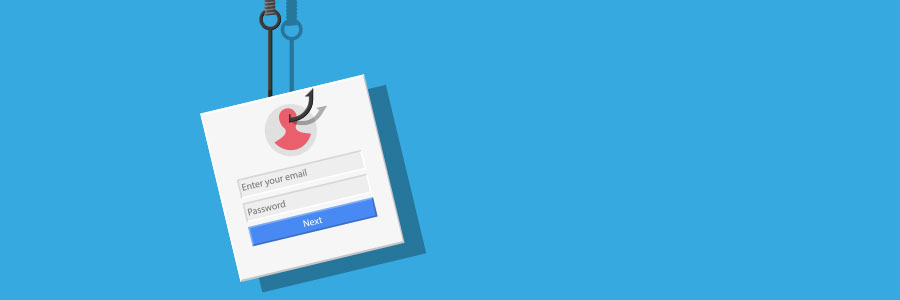Microsoft recently launched its new slate of consumer service plans: Microsoft 365 (M365) Personal and Family. This will replace Office 365 (O365) Home and Personal, signaling the shift of the company’s consumer bundles from just a set of tools to powerful solutions that help you manage both work and life.
Office 365 is now Microsoft 365: New features, same price
Office 365 Groups: Your apps under one roof

People often have dozens of tabs open in their web browsers to access services that help them with work or catch up on social media. As a result, it’s difficult to keep track of all of them and get the information you need. Office 365 Groups solves this problem with Connectors, a new feature that lets you connect to third-party applications within the Outlook page.
Let Office 365 help you save the date
Choose the best Office 365 plan
Work Smarter in Outlook with these tips
Tidy IT: emails, chats, and files in one app
Amazing improvements in Office 365

If you’re an Office 365 subscriber, you’re in for some souped-up enhancements. Most involve artificial intelligence (AI) making sense of your data for you, so you spend less time and effort manually processing it. Here are a few of the latest enhancements that’ll give you more time for value-added tasks (and for coffee breaks and power naps, too).
Office
Write and draw with digital ink
Typing is easy on desktops and laptops, but when you’re on touch-enabled devices, keyboards are cumbersome to use, whether they are extra hardware or as space invaders on your screen.
Get the most out of Office 365 with these tricks
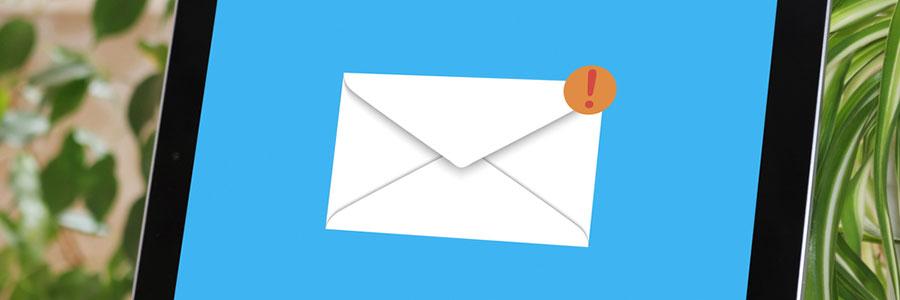
Does your organization need to optimize its migration and provision of Office 365? Here are 6 strategies for managing and making the most out of your subscription to Microsoft’s premium cloud-based productivity suite.
Declutter your inbox
If you’re having trouble managing the overwhelming amount of emails in your inbox, then using Office 365’s “Clutter” feature can clear up some space.