Collaboration should be easy, not a chore. That’s why Microsoft Loop is such a game changer for teams of all sizes. It’s a simple way to keep your notes, lists, and tasks right where your conversations are happening, whether that’s in a quick Teams chat or a formal Outlook invite.
Support Center
Windows at 40: AI-powered, agent-driven, and cloud-ready
Microsoft Office 2016 and Office 2019 support ends: What to do next
Microsoft 365 services that maximize productivity for modern teams
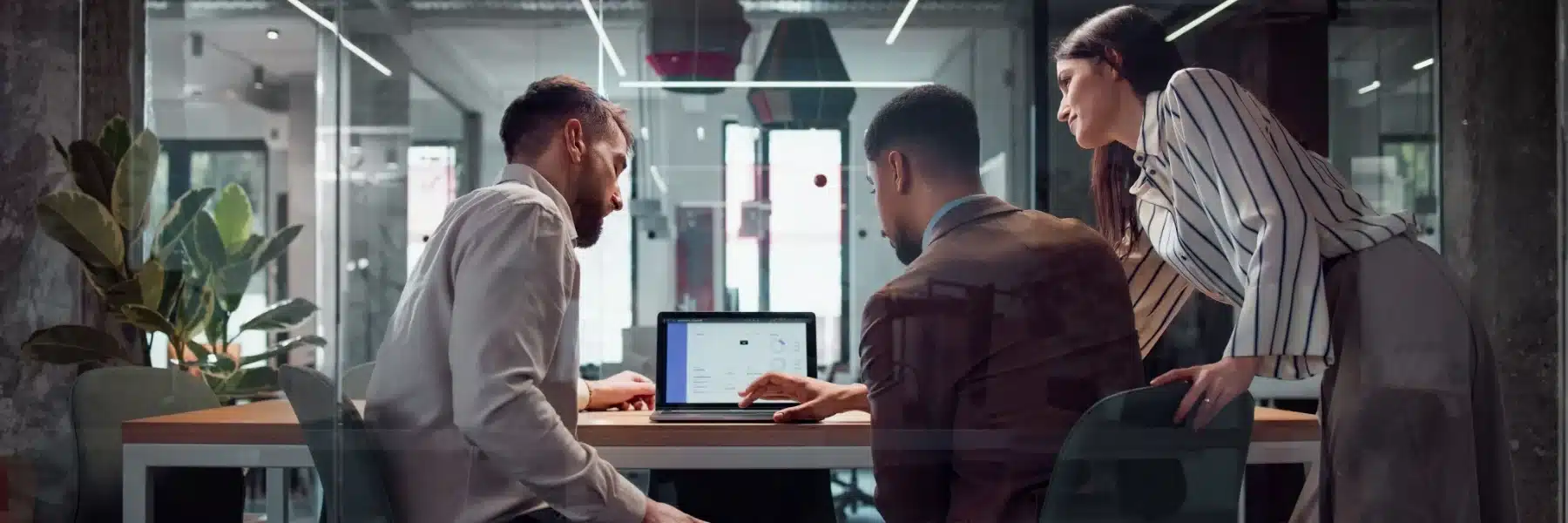
Every minute counts when you’re juggling meetings, projects, and emails across multiple devices and locations. Microsoft 365 tackles this challenge head-on by offering a powerful set of tools designed to help you work smarter, not harder. This article breaks down the most impactful Microsoft 365 features that can streamline your workflow, reduce busywork, and unlock new levels of efficiency.
Copilot Chat now part of Microsoft 365: What you need to know

Microsoft has officially embedded Copilot Chat into its 365 suite — free of charge. It now lives as a side panel in your documents and spreadsheets, ready to help with writing, number crunching, and brainstorming on demand. Let’s unpack how this integration works, what’s new inside the free tier, and why it matters for modern workplaces.
Supercharge your note-taking with Copilot in OneNote
Tips for connecting apps to Microsoft 365 for seamless productivity
Beyond the basics: Mastering essential Excel features in Microsoft 365
Unlock efficiency with Microsoft Power Automate

Running a small business often means wearing many hats. You're handling sales, marketing, customer service, and a lot more. It can get overwhelming, and you might find yourself doing the same tedious tasks day after day. But what if there is a way to free up some of your precious time and focus on growing your business? Enter Microsoft Power Automate, a handy tool that acts like your digital assistant, automating those repetitive tasks so you don’t have to keep doing them yourself.
How Microsoft Copilot AI agents are changing the way we work

Artificial intelligence (AI) is fast becoming a key business tool, and Microsoft 365 Copilot is leading the way. The AI-powered tool now features new AI agents that help organizations boost productivity, simplify tasks, and expand its functionality. Here’s how these agents work and how to start using them to maximize your Microsoft 365 investment.







