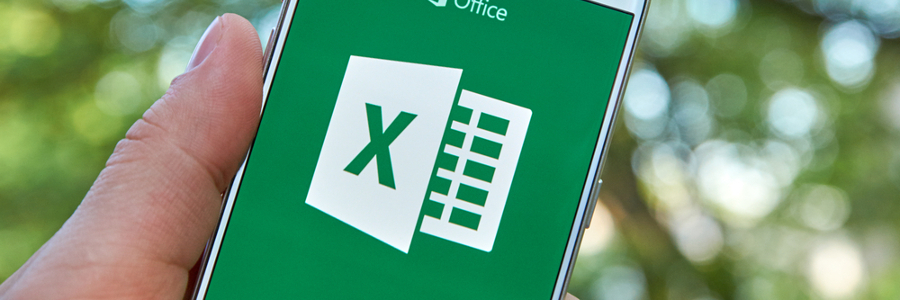Many businesses using Microsoft 365 prefer to have the latest versions of the productivity suite's applications. Some businesses prefer to get updates as soon as they become available, while others prefer to update their systems on a predictable schedule.
Support Center
Office 365 is now Microsoft 365: New features, same price

Microsoft recently launched its new slate of consumer service plans: Microsoft 365 (M365) Personal and Family. This will replace Office 365 (O365) Home and Personal, signaling the shift of the company’s consumer bundles from just a set of tools to powerful solutions that help you manage both work and life.
Secure Windows and Office for your work from home staff

Microsoft’s software offerings are filled with features that allow and even augment enterprise work from home (WFH) setups without sacrificing security. Here are some updates about the company’s applications, as well as other common third-party applications in the Windows and Office ecosystems, which will ensure data security when you’re working remotely.
Our favorite remote working tools
Take notes the modern way with OneNote

Note-taking is a vital skill in life. Whether you’re in a board meeting, conference, or lecture, you’re bound to list, quote, or summarize certain points in order to recall them later and understand them better. Thanks to new technologies, you now have more ways of taking down notes than just a pen and paper.
Top ways tech is improving workplace productivity
Boosting productivity with Workplace Analytics
3 Excel level-up tips
Rediscover Office 365 with Surface

Microsoft’s Surface line does not only have the most powerful Intel Core processors, but it also offers unprecedented integration with Office 365. With unique touchscreen capabilities and advanced accessories, Surface devices enable you to work with the popular productivity suite in new and exciting ways.