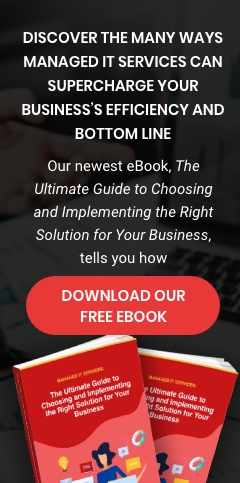Data backup is important for any organization that relies on digital data. Losing important data can have devastating business repercussions, so it's always best to err on the side of caution when it comes to safeguarding your information.
There are generally five technologies you can use to back up data, and each has its own advantages and disadvantages. In this blog post, we will discuss each data backup solution to help you decide which one is best for your business.
1. Removable media
Removable media includes USB flash drives, CDs, and DVDs. These storage devices are relatively inexpensive and easy to use; they are also portable and can be taken off site in the event of a disaster. However, there are also downsides to using them. For one, they can be easily lost, damaged, or stolen, making them less reliable than other methods. These devices are also not well suited for storing large amounts of data.
2. External hard drives
External hard drives are also relatively inexpensive and portable, but they can store much more data than USB drives and removable disks, making them one of the most popular backup solutions in the market. You can purchase an external hard drive for a few hundred dollars, which is much cheaper than most other backup options. Additionally, external hard drives are very easy to use. All you need to do is connect the drive to your computer and drag and drop the files you want to back up.
However, external hard drives are susceptible to physical damage. If you drop your external hard drive, it could break and all of your data would be lost. External hard drives can also be lost or stolen.
3. Backup appliances
Backup appliances are purpose-built devices that come with both storage and computing power specifically for backing up data. They are more expensive than other options, but they offer features like encryption and off-site storage that make them ideal for businesses with sensitive data. Backup appliances can also be used to create an air-gapped backup, which is a copy of your data that is not connected to your network. This type of backup is critical for cybersecurity, as it makes it much more difficult for hackers to access your data.
The major disadvantage of using backup appliances is that they can be expensive. They also require maintenance and upkeep.
4. Backup software
Backup software is a computer program that creates encrypted backups of your data. It can also compress your data, allowing you to use less storage space.
But while backup software is reliable and secure, it can be expensive. And if you forget your password or your computer crashes, you may not be able to access your backup files.
5. Cloud backup services
The upfront fees of cloud backup services can be more expensive than other options, but the benefits make up for the costs in the long run. Plus, cloud backup services allow you to access data from anywhere in the world as long as you have an internet connection. This can be extremely helpful if you need to retrieve files or information while you're on the go. Many cloud backup services also offer encryption, which adds an extra layer of security to your data. However, if your internet connection is unreliable or slow, backing up your data to the cloud can take a long time.
Which data backup technology should you use?
When it comes to choosing a data backup solution, there is no one-size-fits-all answer. The best solution for your business will depend on many factors, including the amount of data you need to back up, the sensitivity of that data, and your budget. By understanding the pros and cons of each type of data backup solution, you'll be able to make an informed decision about which option will provide the most value for your business.
Whichever solution you choose, always make sure to have multiple copies of the same data to guarantee 24/7 data availability. This may mean choosing more than one way to back up your data; for instance, you might have a local copy on your computer as well as a backup in the cloud. This way, if one system fails, you will still have another copy to fall back on.
If you're still not sure which data backup solution is right for you, let our experts at USWired guide you in making the best choice. We’re always happy to answer questions about backup solutions and other tech concerns. Send us a message today.