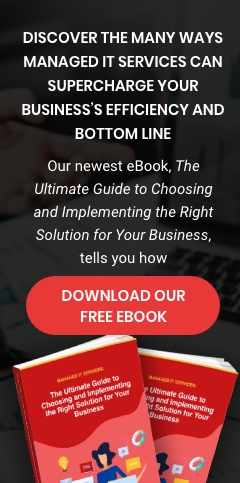Office 365 is Microsoft's top-notch, productivity-boosting tool for enterprises. Microsoft is still on track to reach its ambitious goal -- a $20 billion revenue run rate for its commercial cloud services, mainly due to Office 365’s built-in security, continuous compliance, larger inbox storage space, and no upfront monthly costs for small- and mid-sized businesses (SMBs).
When migrating to the platform, it’s important to plan carefully, otherwise you risk not getting the returns you expected. This process can be overwhelming, especially for SMBs in San Jose and the San Francisco Bay Area. Luckily, USWired can guide you throughout the entire migration of your business to Office 365.
#1 Conduct research and determine your needs
Microsoft Office 365 applications operate differently under a cloud-based system as there are new features, interfaces and functionality. Planning in advance includes diligent research to understand the ins and outs of the platform and know what to expect during and after the migration.
Then, you need to create a list of questions based on your migration project scope and goals. What features do you need to do work? How many user accounts should you set up? Once you have the answers, you can move on to the next stage.
You can now analyze your current IT environment and establish which of your services need and prioritize their cloud migration accordingly.
#2 Get a partner and choose the plan for you
This step works best if you don't have much experience with this (or none at all). It's best to hire an experienced Microsoft provider to help you select the best plan for your business, upgrade your licenses, execute the migration, and support your users.
This is where USWired comes in with our cloud services subsidiary, SimplyClouds. We can put your business in the cloud and tailor the perfect Office 365 solutions for your needs. As a reputable Microsoft provider, we'll guide your transition to this platform ensuring your move to the cloud is smooth and effortless.
#3 Create a migration strategy
One of, if not the most critical step is the actual thinking on how you'll approach the migration. First, you need to look at how your email and data is currently set up and the way your users access the services. This is also known as the discovery phase, which will help you pinpoint the most efficient way to move your data.
You can then choose from Office 365’s three migration styles: First, the cutover where all mailboxes and users are migrated at once. The second is called the staged method, where migrations are done in batches, and the final approach, a hybrid that enables you to run Office 365 and local exchange servers simultaneously.
#4 Test the requirements
If your data had been on-premise before, moving it to the cloud might affect the bandwidth required with Office 365.
When you are moving all of your current storage into the cloud, be sure to test the recommended requirements (and make a detailed checklist) based on your current data to make sure users get the same quality performance.
#5 Make the move
Finally, you can now set up accounts and migrate your data over to Office 365.
The process will vary for different companies, depending on what data you’re migrating over. At SimplyClouds, you don't need to put up with the burden of figuring what to do, what licenses to purchase, and other IT-related issues.
Our subsidiary SimplyClouds will offer you the best-priced professional-quality Office 365 plans for all types of businesses. Call us now to meet with one of our Office 365 migration experts.