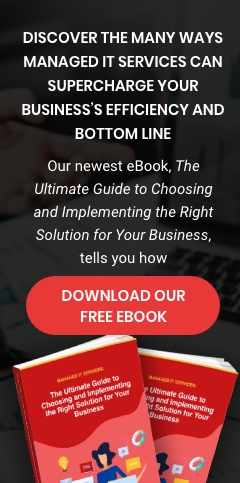Many business owners are familiar with the concept of disaster recovery, but are left in the dark when it comes to making sense of its terminology. And since disasters can hit your company at the most unexpected moments, having a recovery plan is essential -- but you can’t do it properly until you know what you’re talking about.
So we’ve put together a list of eight disaster recovery terms you should be aware of. It’s far from exhaustive, but these need-to-know terms will give you a better understanding of exactly what disaster recovery entails.
Recovery Time Objective (RTO)
RTO is the longest period of downtime your company can withstand after a disaster strikes. In other words, how long your computers, networks, or applications can be down before you start losing money from lack of productivity. For some organizations, a few minutes of downtime can cost thousands of dollars in lost revenue. Other companies may be able to tolerate an hour of network failure without significant impact.
Recovery Point Objective (RPO)
RPO is the point in time to which your systems and data must be recovered after a disaster. The easiest way to figure out your RPO is to think about how much data you can tolerate losing before it interferes with your ability to do your job. From there, you will know how frequently and by what methods you should make backups.
Business Impact Analysis (BIA)
In order to make informed decisions, you need to have a thorough understanding of how a disaster will impact your business. A BIA will help you identify your core services, prioritize which parts of the system or data you need to recover, and give you an idea of how long your company can afford to be offline.
Cold Site
Cold sites are the bare bones of disaster recovery. They are essentially spaces in a building that house only the basic infrastructure needed to run a data center, such as power and network connectivity. It’s an economical solution, but one that takes a while to get up and running. Businesses that set up a cold site are planning for a major disaster where they can’t operate in their current office for quite some time, and so require a location to rebuild their network from the ground up.
Hot Site
Known as the highest-level disaster preparedness option, hot sites are secured facilities equipped with all the necessary hardware to support your business when your primary site has gone down. In other words, it’s a complete replica of your existing data center that you can switch your operations to in a matter of seconds.
Warm Site
Warm sites are the middle ground of disaster recovery and typically loaded with all the equipment required to resume business operations. However, you will have to manually install and configure backup software before data recovery can take place. Depending on your level of preparedness, warm sites can be fully operational in a matter of hours.
Redundancy
In disaster recovery terminology, redundancy means having unused resources like servers, hard drives, and copies of data in place so you can quickly use them should the need arise. Think of it as having a safety net. Redundancy provides an extra measure of protection in case something goes wrong with your backup equipment.
Call Tree
A call tree is essentially a comprehensive list of contact information used to notify out-of-office or remote staff about a disaster. You can use software to send automated emails and text messages to people on the call tree. It should be available in both digital and hard copy, and the information should always be kept up to date.
At USWired, we believe that our clients should not only be protected, but educated as well. We would be happy to sit down with you to explain the disaster recovery terms in detail, then put together a plan to meet your requirements. Contact us today!