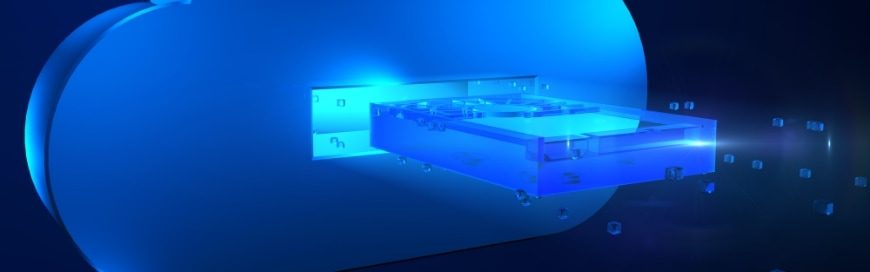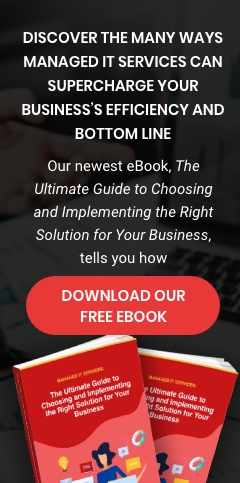Virtualization and cloud computing are increasingly replacing dedicated servers as the preferred platform for hosting web services and applications. This is because virtualization and cloud computing offer a number of advantages over dedicated servers. As a result of these advantages, it is likely that the traditional dedicated server will become less common in the future. However, it is still needed for some applications that require high performance or low latency.
Are dedicated servers approaching obsolescence?
Dedicated servers can be challenging for small- and medium-sized businesses (SMBs) in San Jose, Southern California, and other locations across the United States to own and manage. These servers have large upfront costs and worse, it’s not unusual for them to have equally large upgrade, ownership, and maintenance costs. This is why many SMBs are turning to virtual servers, which, in terms of function, are able to keep pace with the capabilities of dedicated servers.
This, however, doesn’t mean that dedicated servers are going completely out of style. For many larger companies, an in-house data center may still make sense because it gives them more control over their business data.
What’s the alternative to dedicated servers?
Most SMBs will find that virtual servers — also referred to as cloud servers — are a more viable option than dedicated servers, as they allow businesses to manage costs and maximize current infrastructure. Virtual servers also don’t take up any additional space, helping businesses keep costs down. Furthermore, virtual servers are accessible from anywhere, which bodes well for SMBs that operate on hybrid or remote work arrangements.
What are the benefits of virtual servers?
There are a host of reasons why SMBs are choosing virtual servers over dedicated servers. Here are some of the most common ones:
Flexibility and scalability
Dedicated servers are designed to provide a fixed amount of resources, making them difficult to scale. To increase the computing power of a dedicated server, you would need to add additional servers or increase the resources on the existing one. Both of these options can be time-consuming and disruptive, as they require changes to your application or downtime for the server.
Virtual servers, on the other hand, are designed to be scalable. You can easily add more CPU, RAM, or storage to a cloud server without any downtime or changes to your application. You can also add additional cloud servers as needed, which is perfect for handling spikes in traffic or demand.
Manageability and reliability
Managing a dedicated server can be expensive and time-consuming. You need to maintain the hardware, which includes things like replacing parts and updating software. You also need to have a high availability plan in place, which usually means having a second dedicated server as well as load balancers, firewalls, and switches.
When you move to a virtual server hosted on a cloud platform, a lot of this management is taken care of for you by the cloud service provider. If the underlying physical hardware fails, your virtual server will be automatically migrated to a new machine. The storage is also mirrored with a high level of RAID, which protects your data from loss. And many cloud platforms offer built-in load balancing and firewall features, so you don't need to purchase and manage these appliances yourself.
Boosted peak loads
One of the biggest advantages of cloud hosting is that you only pay for what you use. With a dedicated server, you have to purchase a server that can handle your peak load, even if you only experience that load for a few hours a year. This means that you're paying for a lot of unused resources the rest of the time.
With cloud hosting, you can scale your resources up or down as needed. This means that you can pay for the resources you need when you need them, and you don't have to worry about paying for unused resources. For example, let's say you have an eCommerce website that gets a lot of traffic on Black Friday. You can scale your cloud server up to handle the increased load, and then scale it back down after Black Friday is over. This will save you money on server costs.
Another advantage of cloud hosting is that it's more reliable than dedicated servers. Cloud providers have multiple data centers around the world, so if one data center goes down, your website or application will still be available from another data center.
Enhanced security
The conventional thinking used to be that dedicated servers were more secure than virtual servers because their being on-premises gives the server host more control over the system. And that’s not untrue, although it also meant that businesses needed more dedicated IT staff to ensure all server security measures are deployed correctly and running optimally at all times.
These days, virtual servers are more secure than ever, as they are protected by enterprise-grade security systems and specialists. For SMBs, that means their data is protected by security systems they wouldn’t otherwise be able to afford.
What’s the caveat for virtual servers?
While virtual servers have a host of benefits that could sway many users away from dedicated servers, it’s still important to note that certain applications are still better run on a dedicated server. Larger applications and websites with very high traffic may still be better suited to dedicated servers, as well as apps that require a lot of processing and storage space.
Considering making the shift to virtual servers? USWired can help with your server hosting, Microsoft 365, and other cloud-based needs. Contact us today to learn more about our cloud services for SMBs.