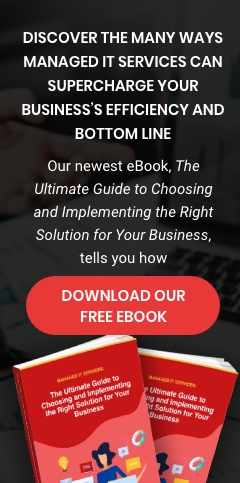When purchasing an office printer for your Bay Area office, you need to take into account several factors, the most important of which is what the printer will be used for. If you will only be using it for light document printing, then any standard printer will do. But if you plan on using the printer for heavier printing jobs, then you need to make sure that it has the features that you need. In this blog post, we will discuss some of the things you should consider when purchasing an office printer.
Ink cartridge configuration
Printers that use ink cartridges or ink tanks are called inkjet printers. There are three common ink printer cartridge configurations you can choose from:
- Two-ink cartridge – has a cartridge for black ink and another cartridge for cyan, magenta, and yellow
- Four-ink cartridge – has a separate cartridge each for black, cyan, magenta, and yellow
- Ink tank – has large tanks instead of cartridges
If you often print equal amounts of black and colored pages, two-ink cartridge printers will be best suited for you. On the other hand, if you often print certain colors more than others, choose four-ink cartridge printers because these allow you to swap out every ink color as it runs out.
For larger printing jobs, it's best to go for a printer with ink tanks to avoid ink running out in the middle of a printing session. Ink tanks are also more economical in the long run, as they can churn out over a thousand pages of print in a single refill.
Print quality
Inkjet printers generally have an acceptable ink quality range even with its most basic models. But just to be sure, choose a printer with sufficient dots per square inch (DPI) ratings. The higher the DPI, the more accurate the printer will be in replicating the pixels of the source image. Most printer lines start at 600 x 600 DPI and peak at 4,800 x 4,800 DPI. Take note that the higher the DPI capability of the printer, the higher its price.
Should you need top-quality printing, a laser printer is your best choice, as these produce sharper edges and crisper images than inkjets. However, laser printers are more expensive than their inkjet counterparts and also tend to have higher running costs.
Print speed
If you do a lot of printing, print speed is definitely an important factor. The speed at which your printer can churn out quality prints defines how many pages you can produce in a workday. Slow print speeds can hurt productivity, as this will leave workers waiting for printouts to arrive before they can move on to their next task.
Print speeds are measured in pages per minute (PPM), with most printers having different PPMs depending on the number of text or images. Many printers will only list one PPM, which is the number of pages of black text the printer can produce. Inkjets wil print between 5 and 25 PPM, depending on the specific model.
Connectivity
Modern printers have a variety of connectivity features that will allow you to print from virtually any device and without the need for extra cabling. The only thing you need to confirm is whether your printer is compatible with your devices such as laptops, mobile phones, and tablets.
As a rule, cabled printers are more reliable than wireless printers, but the reliability gap between them is shrinking more and more with every new printer iteration in the market. So don’t be afraid to go for a wireless-capable model. Some printers can also connect with Apple devices via AirPlay, which is a great feature for offices that use Macs, iPads, and/or iPhones.
Form factor
Form factor refers to the physical shape of the printer. You want a printer to fit into your office space, so considering a printer's size and shape is critical, especially for businesses with limited space for hardware. Before buying a printer, measure the space you intend to install your printer Also, make sure that you account for space for cable inputs, distance from power and internet sources, and line of sight from wireless routers.
Simplify your hunt for a new printer by partnering with Bay Area Printer & Data Services, a division of USWired. We’ll help you narrow down your choices and set you up with printer services to ensure your office printing is optimal at all times. Contact us today to learn more.