A wireless internet connection is certainly the better choice for students and office individuals as they can move around the school and not be tied solely to their desktop’s network point. However, there is a need to secure the wireless internet connection as no one wants the network to be accessed by unauthorized individuals. Here are 5 tips to properly set up an office or school’s internet connection!
Perform a site survey
It is important to perform a site survey before setting up the school or office’s network connection. A site survey allows the engineer to know the blind spots in certain areas, as well as spots which face a high level of traffic. This allows the engineer to increase or decrease the number of access points based on his or her findings. A site survey also allows the engineer to create a detailed blueprint that he or she can refer to, in the event of a network point failure.
Ensure the network components are in place
Ensure that the network components are in place before deploying them. Using findings from the site survey, plan out the installation process before deploying them and ensure they are in place. It is important to test the system after it has been deployed; with regards to the expected connection speed, stability of the connection and many other factors.
Use proper encryption and recommended procedures
It is important for the network engineer to use proper encryption and follow recommended procedures when setting up a wireless network. For example, engineers should stay away from using WEP encryption as it is vulnerable and weak. Hackers can easily brute-force the passwords for WEP encryption and it is no longer recommended to be used. Go for a RADIUS encryption setup instead or opt for WPA2 enterprise setups. These two encryption and authentication protocols are very secure and are recommended for use in schools and in offices.
RADIUS setups require a different username and password for each individual and the passwords can be set to expire every month. In addition, the network operator has a multitude of options and capabilities to restrict or enable access to different individuals, as well as enforcing strict password policies. WPA2 setups have a 256bit key encryption which is extremely difficult to brute-force even by today’s standards, and is a protocol often used in home and office networks.
Conceal the SSID
It is recommended to conceal the SSID of the network to prevent outsiders from knowing that the network exists and is active. Concealing the network name does not guarantee total safety and security but it contributes to the overall security level.
Disable file sharing
Many PC hardware vendors or staffs enable file-sharing and the creation of shared folders in students or office worker’s laptops. This is not recommended as an individual with malicious intent can explore and snoop for the contents in the laptops of other individuals should they manage to infiltrate or hack into one laptop.
With these tips in mind, the network in a school or office should be strong and secure enough to block any individual with malicious intent from dealing damage!



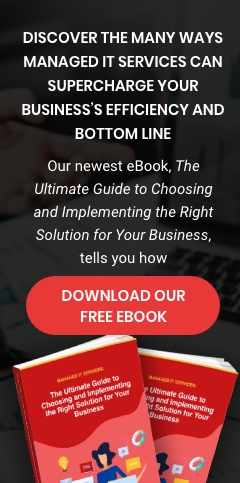
You must be logged in to post a comment.