Sometimes, the operating system notifies you about a weak wireless signal. This means that your connection is not as reliable or fast as it should be. Worse still, you might lose your connection in some parts of your office or home. To boost the Wi-Fi signal, you need to try the following tips for extending the wireless range as well as improving your networks speed and performance:
Position your modem router, wireless router or the access point in a central location
Your routing devices should be positioned in a central location in your home. If any of these devices is against an outside wall, the signal will be weak especially on the other side of your home. Sometimes, the router could be on the first floor while the PC is on the second floor and in such a case, place your router high on a safe shelf in that room. If you cannot be able to move the router, there is no cause for alarm because there are many other ways you can employ to improve your connection.
Move your router off the floor and away from metal objects and walls.
Floors, walls and metal objects do interfere with your router's wireless signal. Do not place the router very close to such objects because the interference will be more severe thus resulting in weaker connection.
Replace your antenna
Antennas that come with your router are designed to broadcast signal in all directions around your router. If the router is placed near an outside wall, much of your wireless signal will be sent outside your home thus wasting your router's power. You can upgrade to a more powerful antenna that will focus the signal on one direction. Just aim the signal in the direction that you need it most.
Replace your laptop or PC's wireless card
Most laptops have a built in networking capability, so they have an excellent antenna such that there is no need to have their adapters upgraded. For those laptops that don't have the built in wireless networking capability, it is prudent to replace their card based network adapter with a USB one that uses an external, antenna. This will allow the laptop to send signals back to your router as it is the norm.
Add a wireless repeater
The purpose of a repeater is to extend the range of a wireless network without the need to add any wiring. You should place your repeater halfway between your routing device and your PC to get a boost to your wireless signal strength.
Upgrade your network adapter driver
Usually, network adapter vendors do upgrade adapter driver to improve performance and reliability. So, you need to upgrade such a driver.
Pick networking equipment from a single vendor
You are advised to pick network adapters and routers from the same vendor, because they could offer a performance boost when you choose their hardware.
These are just but some of the wireless network improvement tips. There are many more that you still can employ. USWired is a renowned wireless network service provider. Our services are round the clock and we are ready to work with you when it comes to wireless network needs.



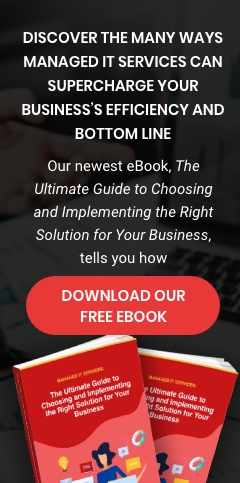
Leave a comment!
You must be logged in to post a comment.